We rely on the Discourse discussion system for comments on TidBITS articles and for the TidBITS Talk discussions. Discourse has become popular over the past decade, and it’s used by an ever-increasing number of sites, including (to name a few you may recognize) the note-taking app Agenda (which integrates its forum within the app), the Chrome-derived browser Brave, the information management app DEVONthink, our must-have automation utility Keyboard Maestro, camera-maker Wyze, and virtual fitness company Zwift.
At the start of the year, I also set up a Discourse forum for the local Finger Lakes Runners Club to replace a crufty decades-old mailing list run in Mailman. One of my goals in switching to Discourse was to provide a self-hosted alternative to a variety of Facebook groups that were fragmenting the local running community. I consider Facebook to be a cancerous growth on the global Internet, and I wanted to ensure that the club’s discussion forum wouldn’t end up at the mercy of a soulless and ethically bankrupt megacorp.
But Facebook does one thing notably better than Discourse—its mobile apps provide push notifications, which was often helpful for coordination when people were a little late to a group run, for instance. Although Discourse uses a responsive design that degrades to small mobile screens well and even offers iOS and Android apps, they’re basically Web views and don’t support push notifications for self-hosted sites. (I don’t begrudge Discourse’s developer, Civilized Discourse Construction Kit, the fees for hosted sites that do get push notifications, but when comparing $100 per month for a hosted site to the $12 per month we pay for our installation on Digital Ocean, I have to go with the self-hosted option.)
I hadn’t realized the notification limitation when I installed Discourse for the club, so I was quite pleased when I recently learned about Fig, a new iOS app that offers its own interface for Discourse… and provides full notification support. Fig provides native iPhone and iPad interfaces, helps you find new Discourse-based communities, and brings all your Discourse discussions into a single spot.
Fig is free with in-app purchases that largely amount to supporting the app. With them, you get unlimited communities, unlimited posts, access to private communities, and free alternative app icons, but I haven’t yet run into any of the limitations that would require the $14.99 per year subscription. The big win for the subscription is probably access to private Discourse communities.
On an iPad, Fig provides full multitasking support, so you can open Discourse in Slide Over, where it takes on the iPhone look. Or you can use it in Split View, either with another app or with multiple Fig views such that you can easily refer to a topic in one view while composing in another.
With two forums where I have to read every message (TidBITS Talk and FLRC), I don’t have extra time to look for or participate in many more Discourse communities. Nonetheless, in its Discover screen, Fig catalogs over 7500 forums on a wide variety of topics, including arts and entertainment, development languages, education, finance and cryptocurrency, makers, and numerous products. And yes, you can find TidBITS Talk there.
Subscribing to a forum—which means adding it to the list of communities that Fig tracks—is as simple as tapping Subscribe while previewing the forum or tapping the + button next to its name in a search. If you want to add a forum directly, there’s a + button in the Topics screen that lets you enter the URL for any Discourse-based community. If you accidentally add a forum you don’t want to keep around, press and hold on its name in the Communities list on the Topics screen to bring up controls for moving (within the list) or deleting the forum. All changes you make are synced to your other devices running Fig, presumably through iCloud, since you don’t need a special account for Fig itself.
For browsing forums that you haven’t joined yet, start at the Topics screen. It starts with a list of Communities—the forums to which you’ve subscribed in Fig—and a tap on one displays its main screen, which is likely either the latest topics or a list of categories. You can view the forum by those, or by top topics, new topics, unread topics, or bookmarks by tapping the View By button. One tip that you might find useful: pull down on any topics list to reveal a search field that lets you search across all posts in the forum.
Regardless, once you tap a topic title, you see the full discussion, either in the main pane on the iPad or taking over the screen on an iPhone. Fig even shows Discourse’s familiar blue dots to indicate the number of unread posts in a topic and properly scrolls you to unread posts in a topic if you’ve visited before.
To collect all your Discourse-based discussions into one place, Fig provides the Inbox screen, which works much like the Inbox in Mail. Each forum that you’re logged into gets its own inbox, so you can focus on what’s new there, or you can use All Inboxes to see what’s new across all your communities. What appears here is up to you—the inboxes show your notifications much like the menu that appears when you click your avatar in the upper-right corner of any Discourse forum’s Web interface. More on notifications in a bit.
Once you’re reading posts in a topic, things work pretty much as you’d expect from Discourse. You have infinite scrolling through all the posts, with more loading at the bottom as necessary. Fig displays who has replied to what and when, and you can like (with the heart button), bookmark, share, or reply to a post with buttons at the bottom of each one. A ••• button provides access to hidden toolbar buttons and notification controls, and for those of us who are admins, the capability to edit or delete posts.
The only place I’ve found that Fig falls down somewhat is in its post composer. To be fair, Discourse’s native Web composer is brilliant, making it easy to quote small bits from previous posts merely by selecting them and clicking a Quote button that appears nearby, and offering clean, Markdown-based styling of text. It even provides a live preview off to the right, which is especially helpful when you insert links (which get summary “oneboxes”), images, and special things like custom date ranges and polls.
Fig makes a valiant effort at supporting everything Discourse can do, but most notably, when you select text and tap a Quote & Reply button, you get a dialog telling you the feature is under construction. Luckily, it’s not a complete deal-breaker because you can always copy the text instead, start your reply, and use the Quote button (or just type >) before pasting the text to quote it. There is no live preview, even on the iPad, but you can always tap the Preview button to see what your post will look like.
Everything I’ve said so far supports the contention that Fig is a full-featured Discourse client for the iPhone and iPad. But since the free DiscourseHub app for iPhone does much of the same, including the Quote button when composing, what about Fig’s raison d’ être: push notifications?
Put bluntly, they just work, thanks to Fig being a native app. In the Topics screen, tap the gear icon at the top to bring up Fig’s Settings screen, and then tap Notifications. For each of your logged-in forums, you can enable or disable notifications. When they’re enabled, Fig displays notifications with brief excerpts, just like any other app, and if you want, they can even flow through to your Apple Watch. Tapping one opens it in Fig, as you’d expect.
That does raise the question of exactly what Fig will notify you of. The short answer is that Fig simply passes Discourse’s notifications off to the system-wide iOS notification system. For a more complete answer, you need to understand how Discourse notifications work. For every category or topic, you can choose (click the bell icon at the top for a category or at the bottom for a topic) from four notification levels:
- Watching: You’re notified of all new posts.
- Watching First Post: You’re notified of the first post in every new topic.
- Tracking: You’re notified if someone mentions your @name or replies to one of your posts.
- Normal: For the purposes of Fig notifications, Normal is effectively the same as Tracking.
It can get more complicated. If you reply to a post, you’re automatically set to Tracking for its topic. And, of course, if someone sends you a private message, Discourse notifies you of that too. Happily, the default end result is usually what you want. If it’s not, you can tweak all the settings in the Notifications screen of any Discourse forum’s Preferences.
To summarize then, given that it has to compete with Discourse’s own Web-based apps, Fig does a good job of providing features that go above and beyond replicating the browser experience. They include:
- A native iOS/iPadOS user experience with support for multitasking and dynamic type
- A browsable, searchable catalog of thousands of Discourse communities
- Push notifications for anything that generates a Discourse notification
- A unified inbox that brings together all your notifications from multiple forums
- Nearly full-fledged support for composing message content, with improvements coming
Fig is essential for anyone who wants push notifications on their iPhone or iPad—nothing else can provide that. It’s also worthwhile for anyone who wants an elegant interface for participating in multiple Discourse forums from a mobile device. And it’s free, so it’s easy to give it a try and see if it fits into your preferred strategy for participating in online conversations.
"discourse" - Google News
July 17, 2020 at 05:24AM
https://ift.tt/3h5VGuV
Fig Brings iOS Push Notifications to Discourse Forums - TidBITS
"discourse" - Google News
https://ift.tt/2KZL2bm
https://ift.tt/2z7DUH4
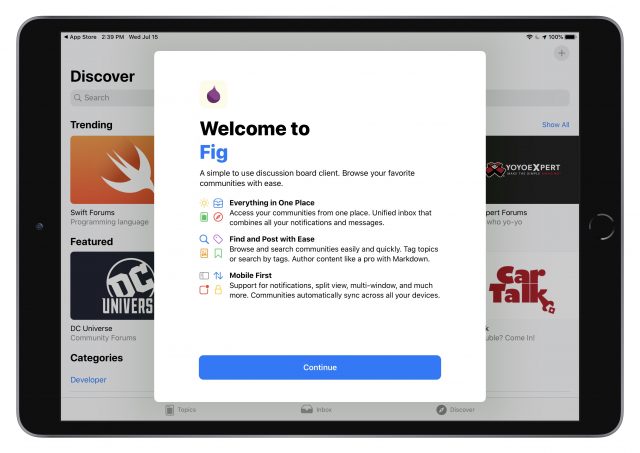
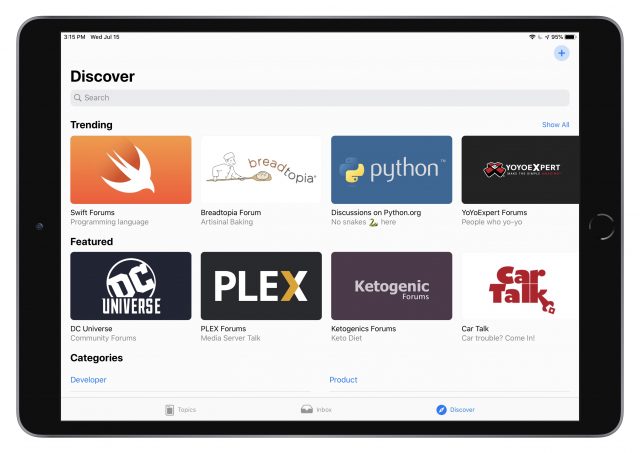
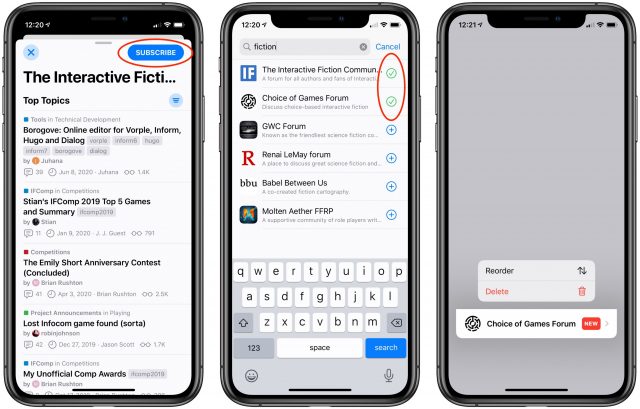
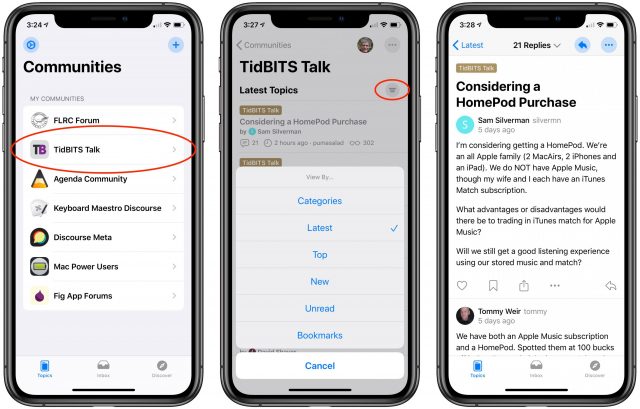
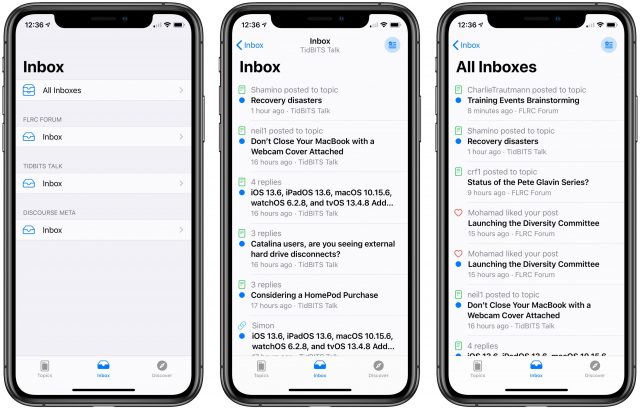
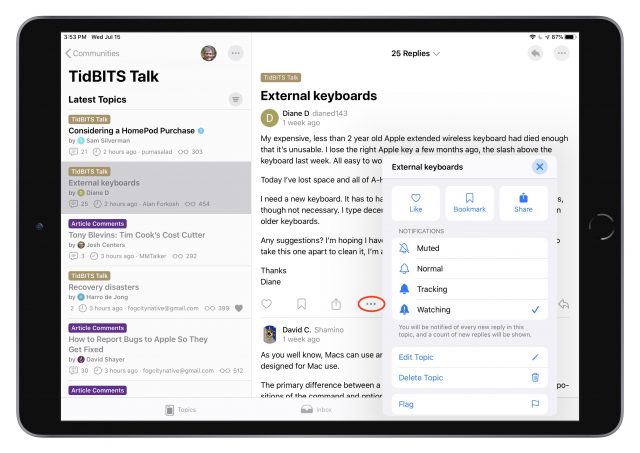
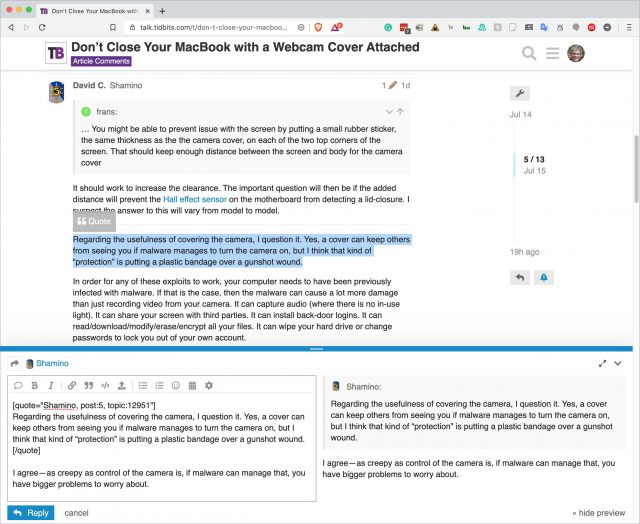
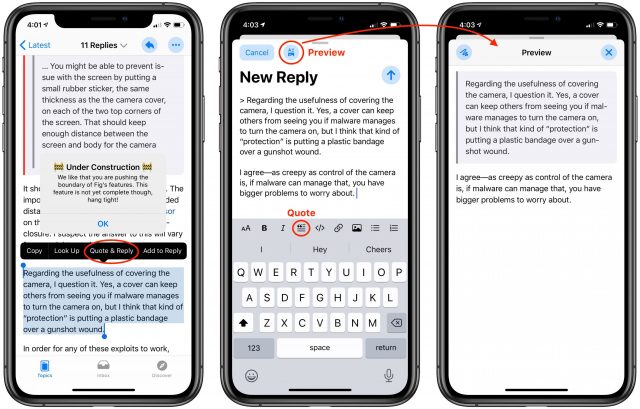

No comments:
Post a Comment